How to use Rest Assured Framework in aiTest
How to use Rest Assured Automation Framework in aiTest.
Knowledge Base for aiTest
Here are the key benefits of using HAR files:
Comprehensive Data Capture: HAR files provide a comprehensive and structured record of network activity, including detailed information about each HTTP request and response. This includes URLs, headers, response content, and timing metrics.Documentation: HAR files serve as a documented history of network interactions, making it easier to communicate and share information about how a web application loads and performs.Browsers
You need to follow below steps to record Scenarios Steps using Har file option:
Application link in Mozilla Firefox Browser.Inspect tab.Inspect tab you need to click on the Network tab.
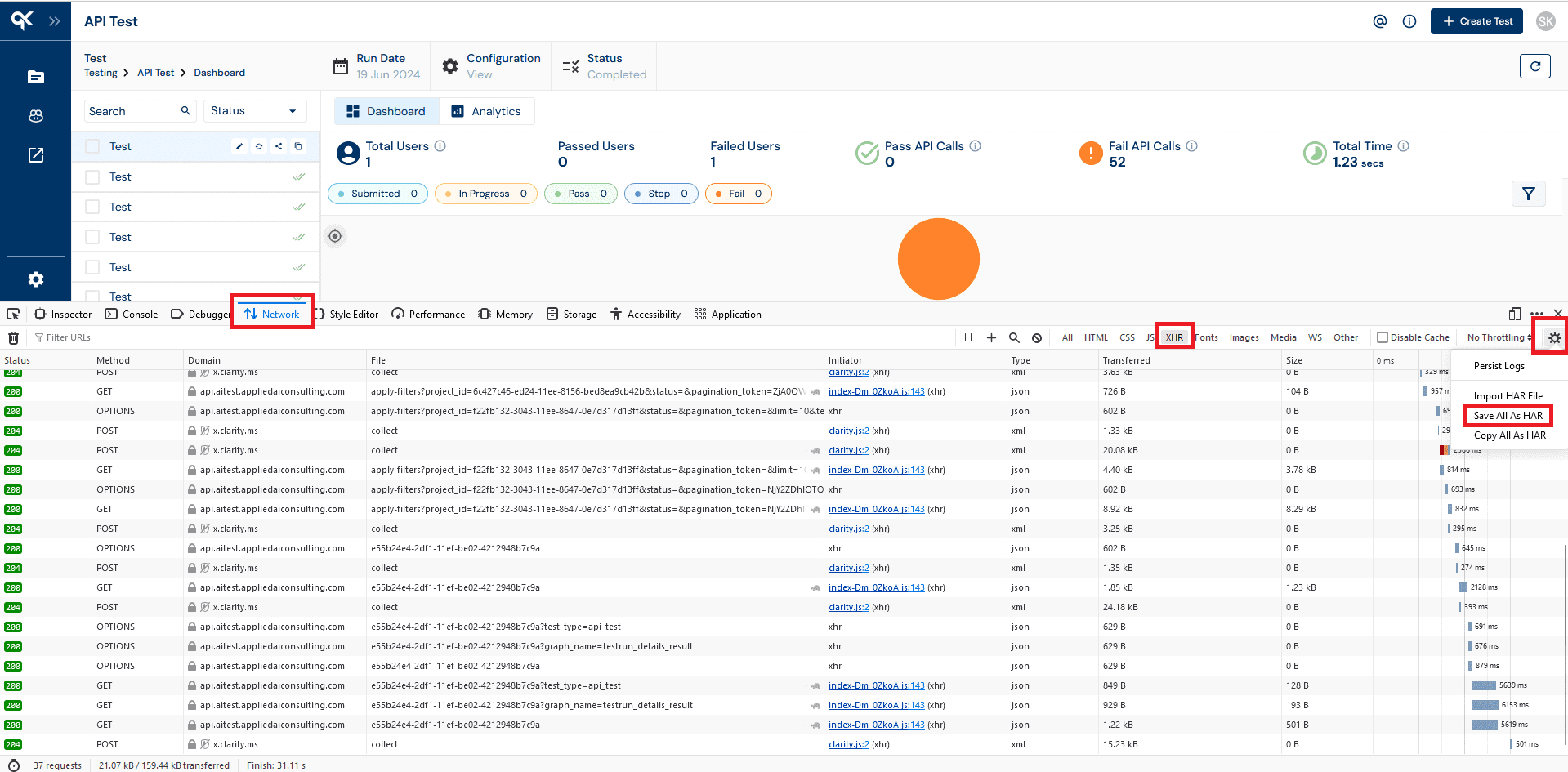
Network Settings in XHR option.Save All As HAR buttonSave buttonYou need to follow below steps to record Scenarios Steps using Har file option:
Application link in Google Chrome Browser.Inspect tab.Inspect tab you need to click on the Network tab.
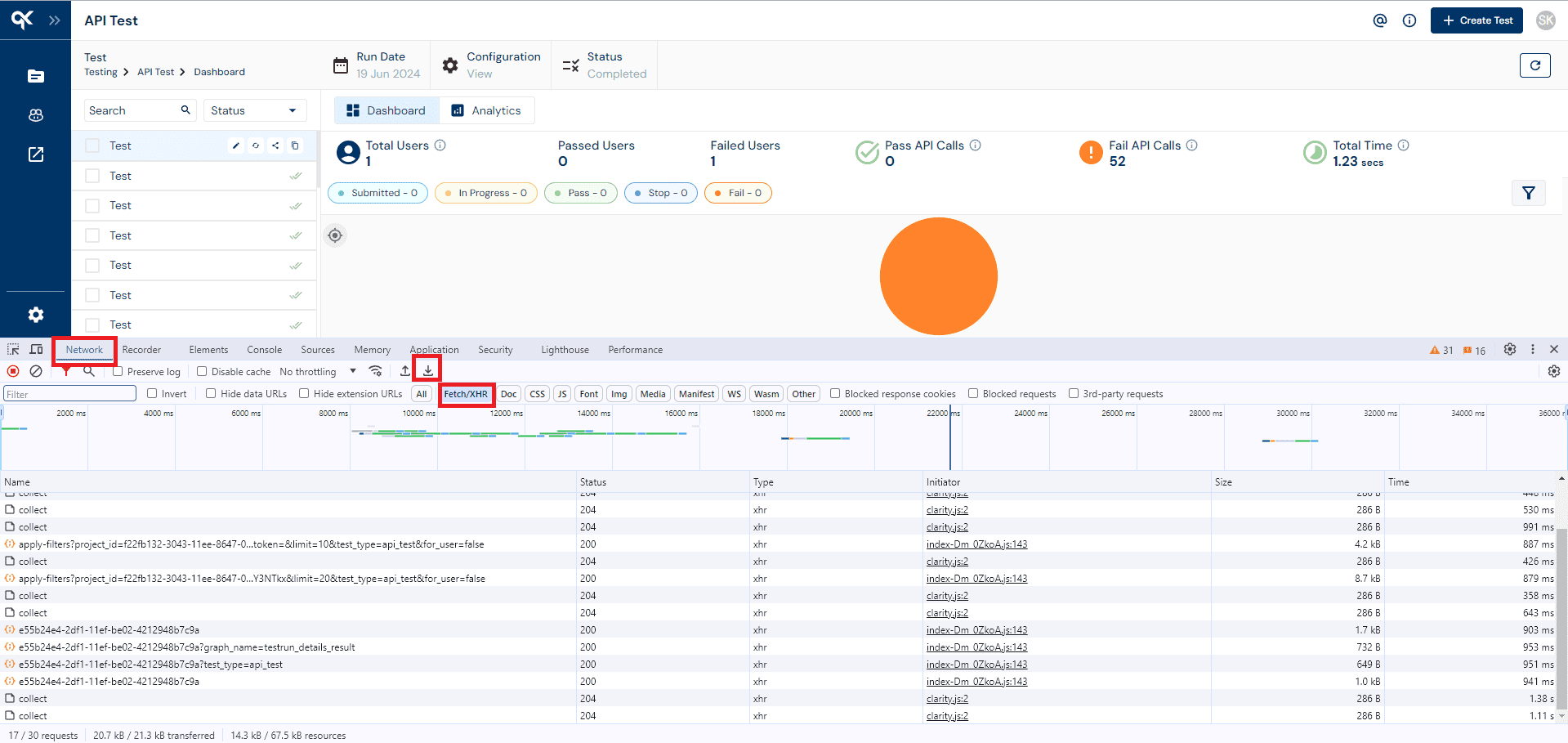
Export HAR in Fetch/XHR option.Save button