How to use Rest Assured Framework in aiTest
How to use Rest Assured Automation Framework in aiTest.
Knowledge Base for aiTest
Intellij IDE/VS code/Eclipse IDE to import an auto generated code inside the base framework in respective folders such as .feature file will come under feature folder, Pages.java come under PageObjects package,step definitions come under stepDefs package. Unzip the generated automation code.src/test/java>PageObjects package. .java file which is under the PageObjects folder which is generated using Automation Co-pilot.
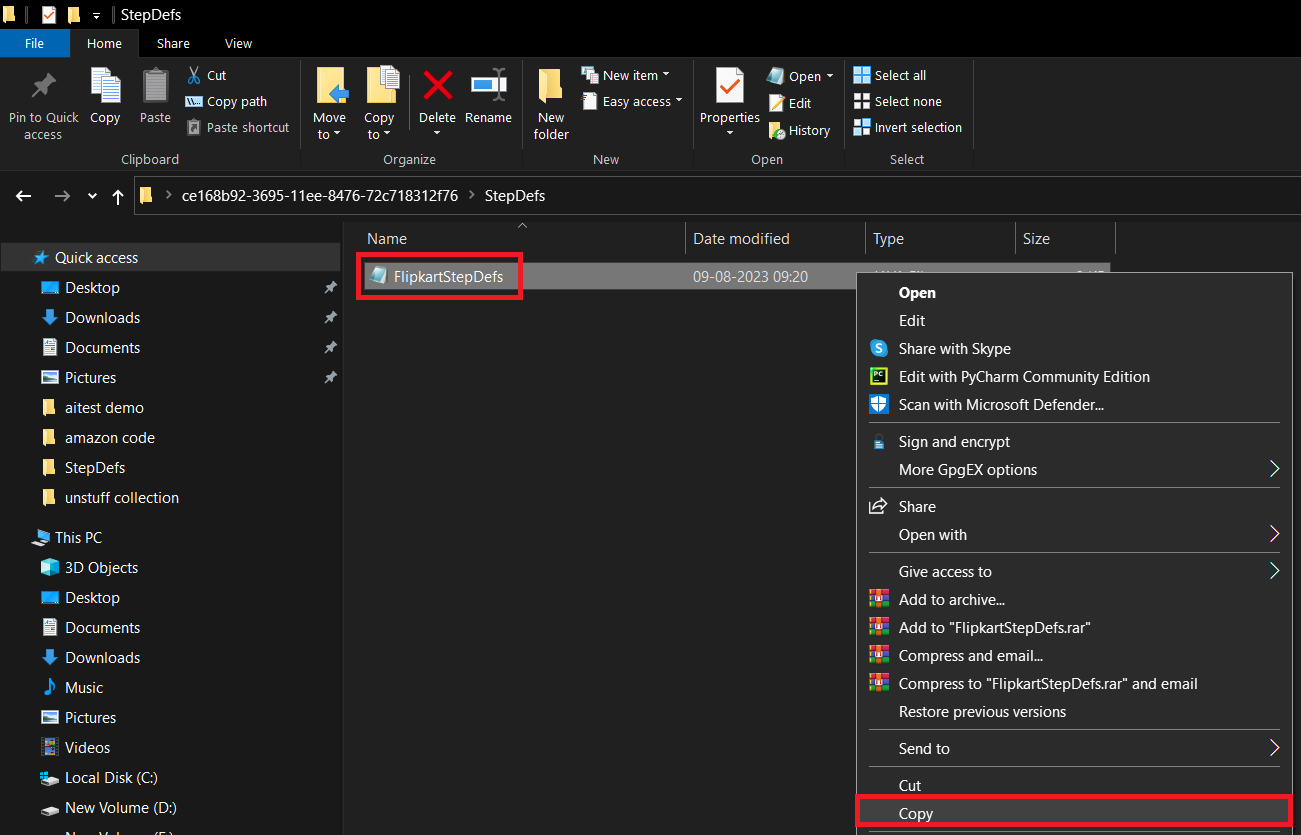 b) Right click on the
b) Right click on the PageObjects package and paste the java files which are generated using Automation Co-pilot.
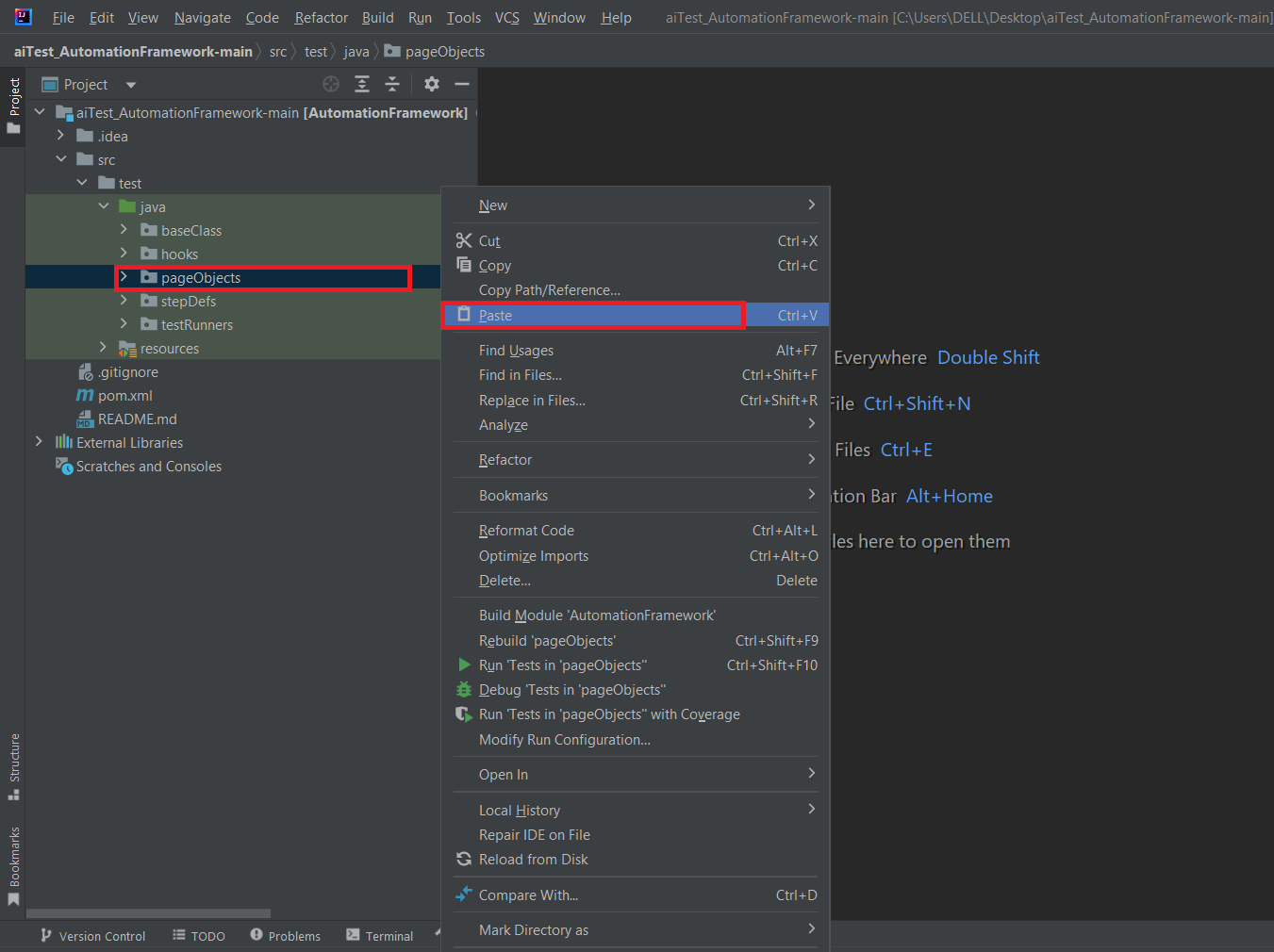 ii) Add step definition file under
ii) Add step definition file under src/test/java>StepDefs package. .java file which is under StepDefs folder which is generated using Automation Co-pilot.
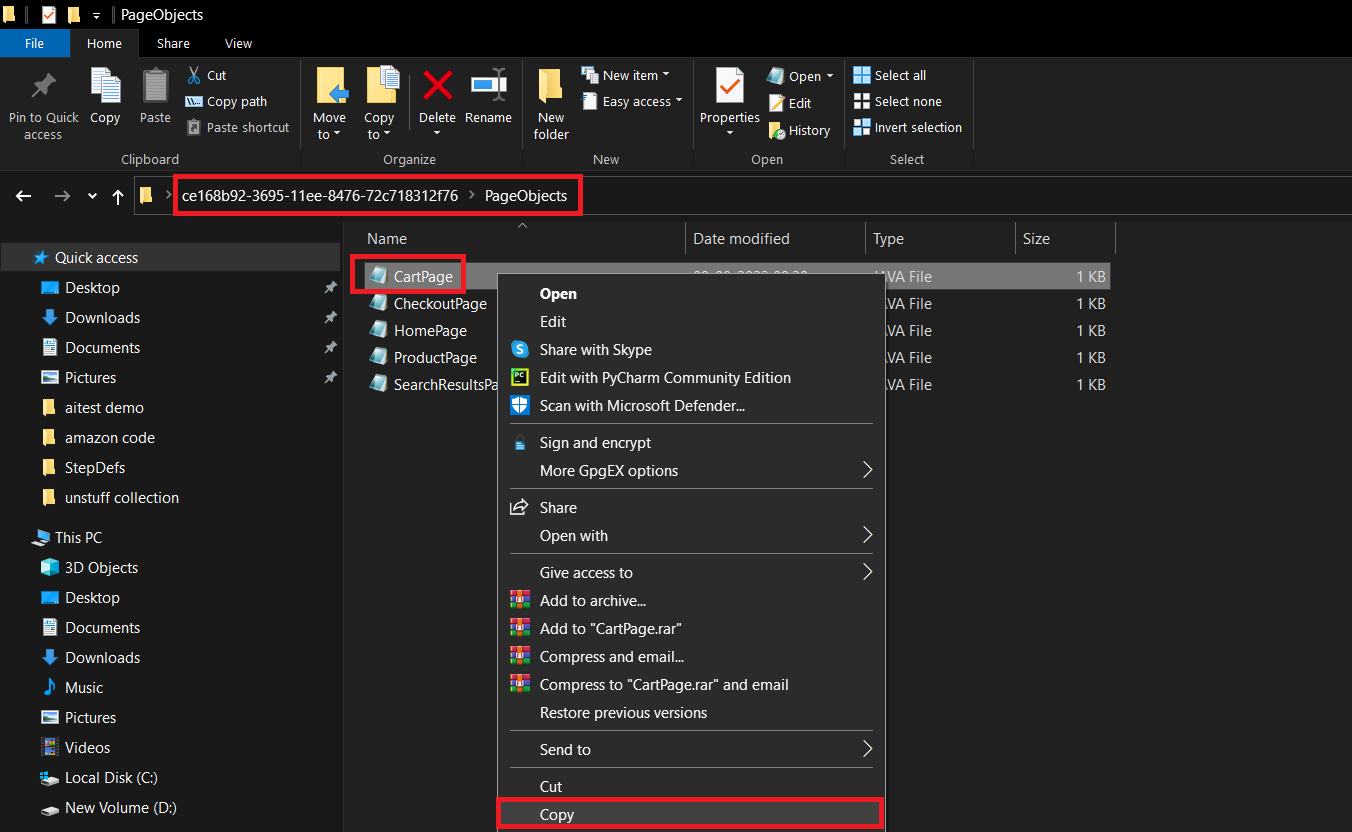 b) Right click on the
b) Right click on the StepDefs package and paste the java files which is generated using Automation Co-pilot.
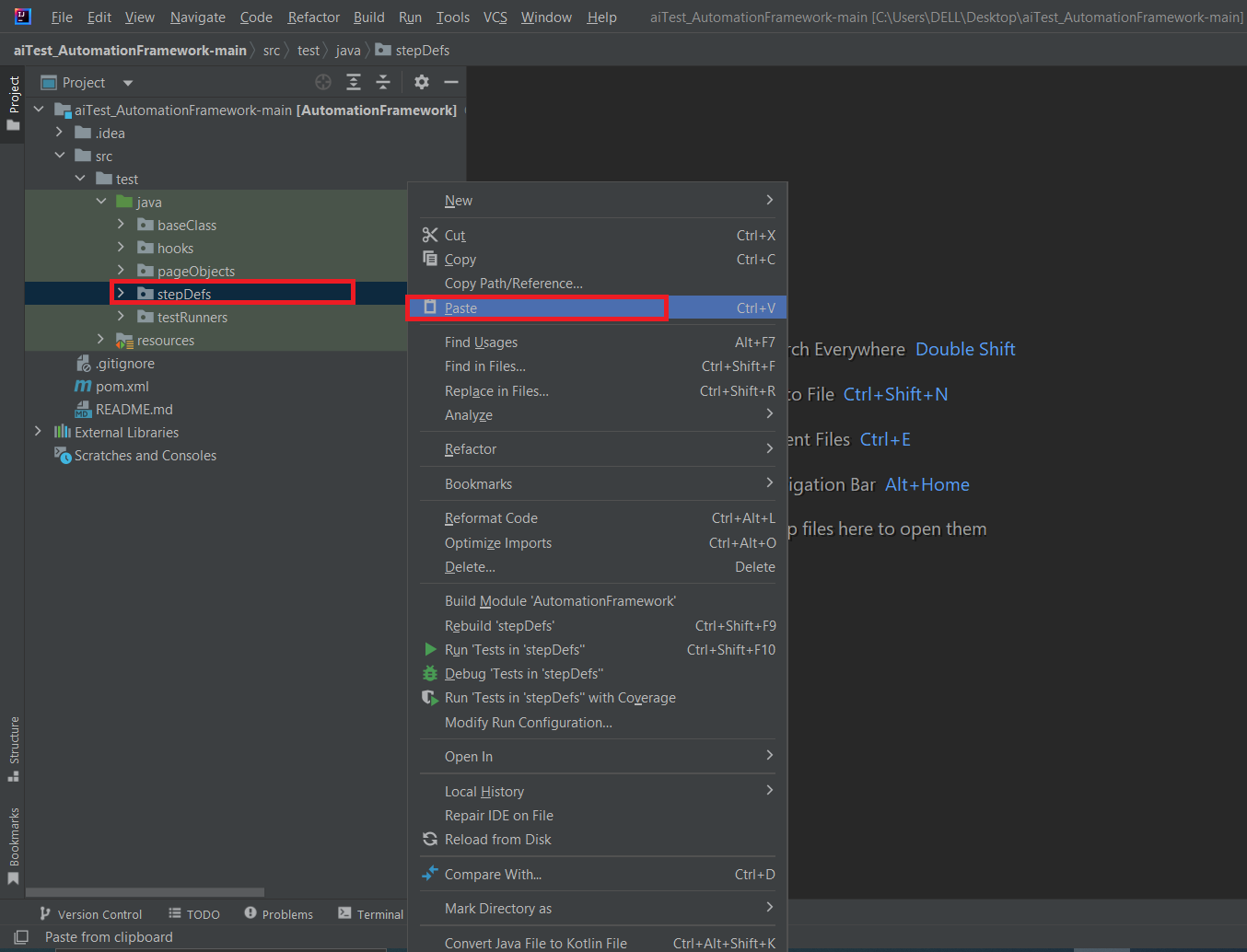 iii) Add the
iii) Add the .feature file under the src/test/Resources/features folder. .feature file which is under features folder which is generated using Automation Co-pilot.
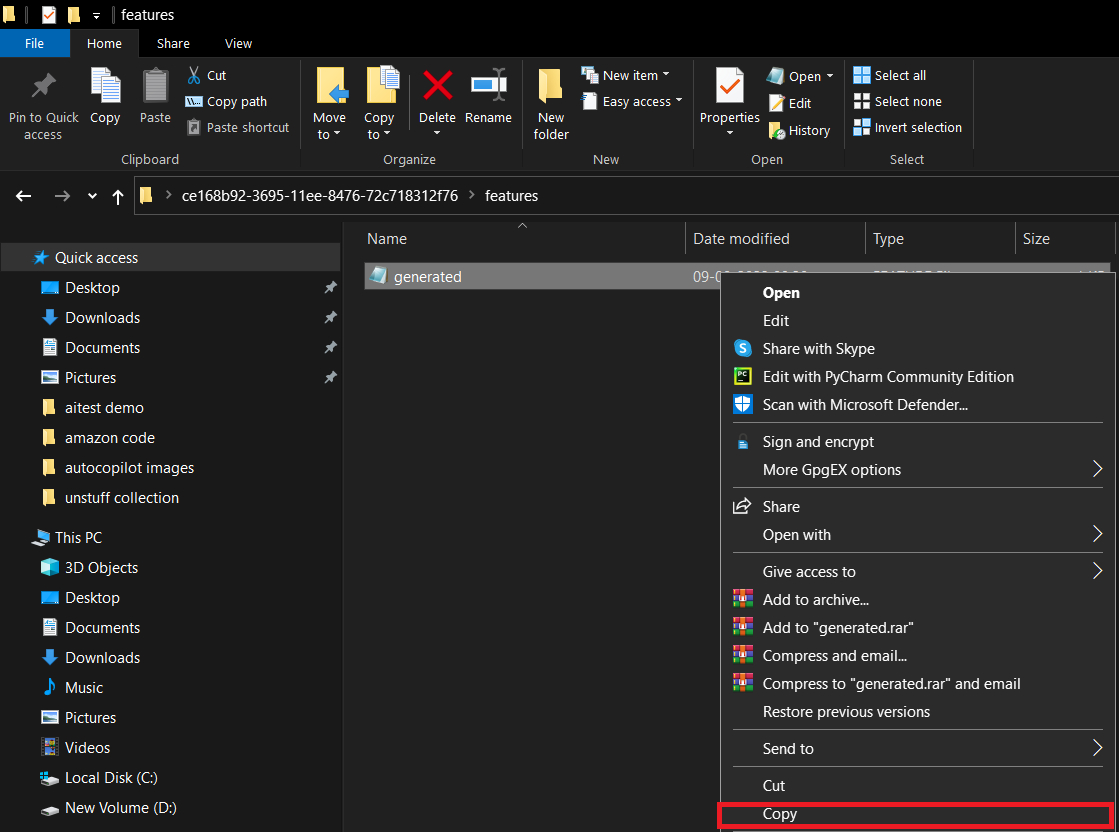 b) Right click on the
b) Right click on the Feature folder and paste the java files which is generated using Automation Co-pilot.
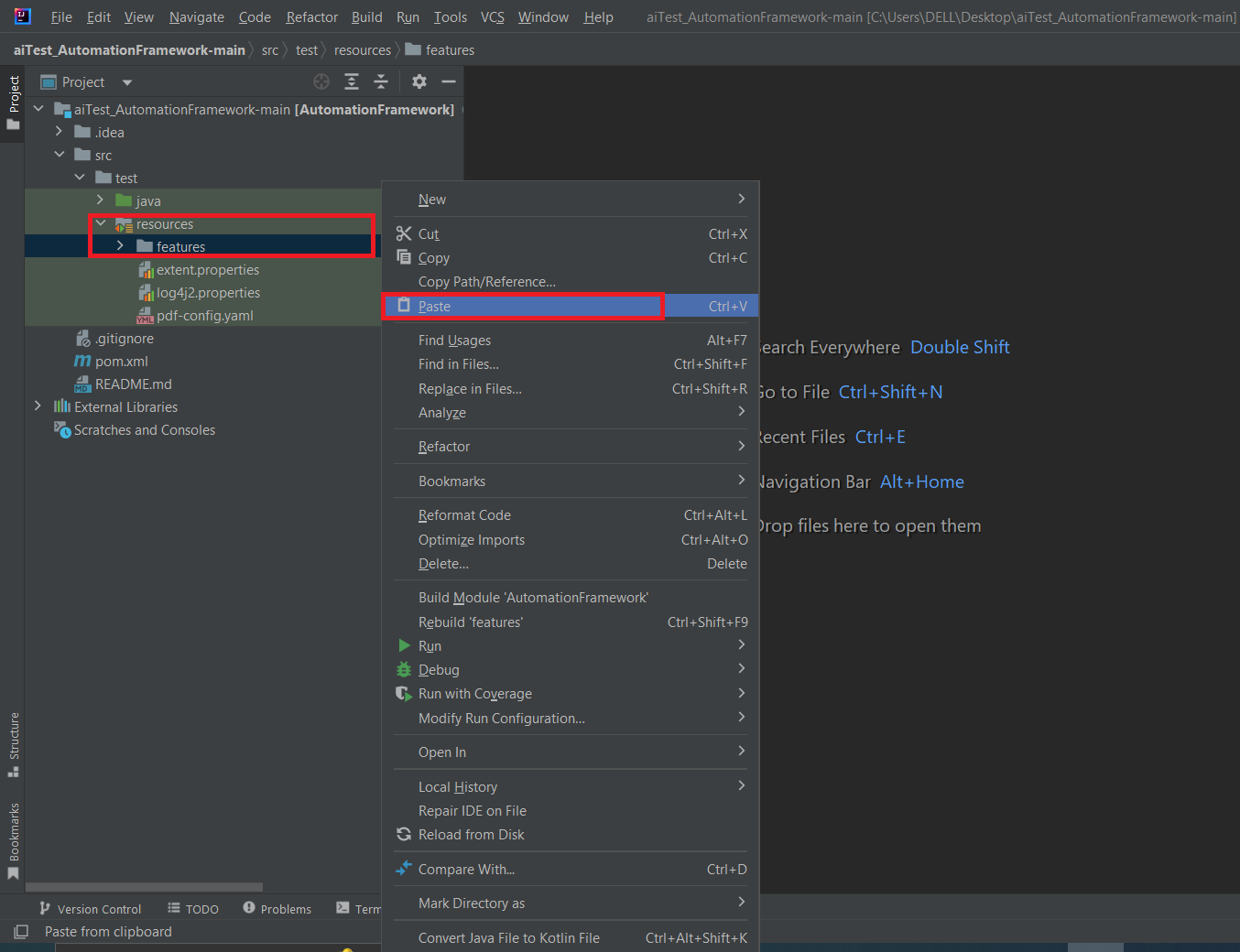
mvn test This will execute all scenarios from all features using terminalmvn test -Dcucumber.options="--tags @TagName" This command is used to run scenarios according to Tags defined for scenarios